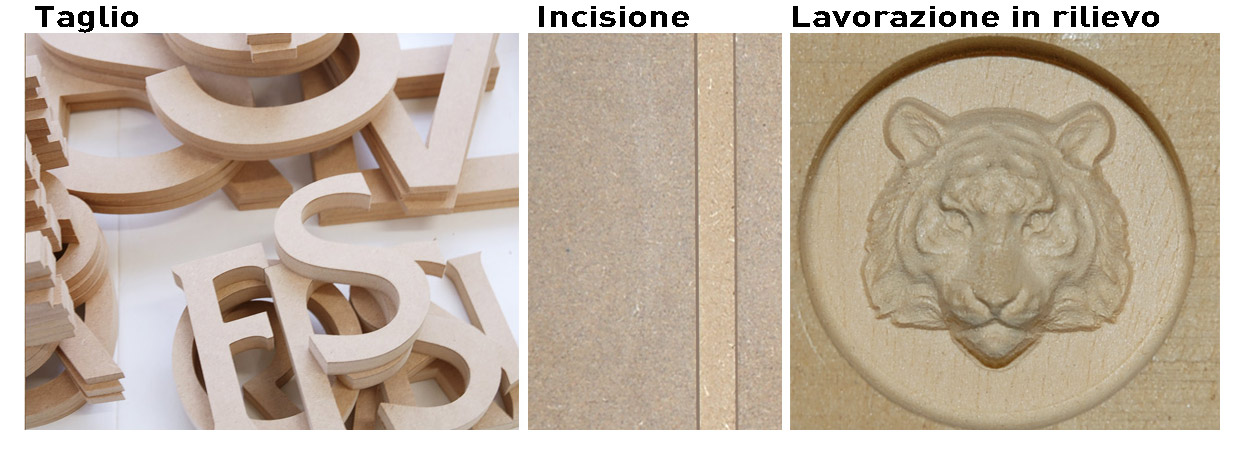CNC milling machine
Maximum working area: 60x90cm !!!!
Maximum material thickness: 10cm
Minimum distance drawings shall be at least 10mm
Allowed files: DWG - DXF - .EPS - .AI - .3DM - PDF
Allowed files to work in relief: .OBJ - .3DM - .STL
To avoid double lines and overlapping !!!!
What do you need?
A vector graphics software or CAD
Illustrator, Corel Draw, Freehand, AutoCAD, Rhinoceros, and so on.
If you have't these software Download and install Inkscape
Inkscape is an Open Source program for the design, similar to Illustrator, Freehand, and CorelDraw
A template
You have to create a template with a vector graphics software or CAD and drawing inside the shapes you want. It meets at least 1 cm away from the edges of the paper!
Please download template
ILLUSTRATOR >> 30x30cm - 30x60cm - 60x90cm
DWG >> 30x30cm - 30x60cm - 60x90cm
Draw for milling cnc
Put drawings in the template to cut or engrave and assigns the paths / lines or polylines color:
The black color for cutting
The red Engraving